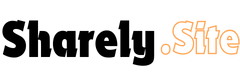Is the Lenovo V-Series V15 business laptop suitable for gaming? Discover its specs, performance, and whether this budget-friendly laptop can meet your gaming needs.
Introduction
The Lenovo V-Series V15 is primarily marketed as a business laptop, designed to handle productivity tasks with ease. But what if you’re a professional looking for a laptop that can also handle light gaming? This article dives deep into the Lenovo V15’s capabilities, analyzing its specs and performance for both business and gaming use.
“The Lenovo V15 is a business laptop with surprising versatility, but is it good enough for gaming? Let’s find out!”
Design and Build Quality
The Lenovo V15 offers a simple yet professional design that reflects its business-first focus:
- Material: Durable plastic chassis with a matte finish.
- Weight: 4.63 lbs (2.1 kg), making it portable for business travelers.
- Portability: Slim profile with a thickness of 0.8 inches, fitting easily into a laptop bag.
While the design is not flashy, it’s functional and sturdy, which is ideal for office and casual use.
Specifications Overview
| Specification | Details |
|---|---|
| Processor (CPU) | Intel Core i5-1135G7 or AMD Ryzen 5 5500U |
| Graphics (GPU) | Integrated Intel Iris Xe or AMD Radeon Vega 8 Graphics |
| RAM | 8GB DDR4 (upgradable to 16GB) |
| Storage | 256GB/512GB SSD |
| Display | 15.6-inch Full HD (1920×1080), Anti-Glare |
| Operating System | Windows 11 |
The integrated graphics make it clear that the Lenovo V15 is not built for heavy gaming but may handle light to moderate gaming scenarios.
Performance for Business Use
The Lenovo V15 shines as a productivity machine:
- Multitasking: The Intel Core i5 or AMD Ryzen 5 handles multiple apps, including web browsers, spreadsheets, and video conferencing, with ease.
- Storage Speed: The SSD ensures fast boot times and quick access to files.
- Battery Life: Offers up to 6–7 hours of battery life for typical office tasks.
For professionals, the Lenovo V15 is a reliable and efficient work companion.
Gaming Performance
Casual Gaming
The integrated Intel Iris Xe or AMD Radeon Vega 8 can handle less demanding games:
- Minecraft: Smooth gameplay at medium settings (~60 FPS).
- League of Legends: Consistent 70–80 FPS at medium settings.
- Valorant: Playable at 60 FPS on low to medium settings.
Modern Games
For AAA titles, the laptop struggles due to the lack of a dedicated GPU:
- Cyberpunk 2077: Unplayable even at the lowest settings.
- Fortnite: 30–40 FPS at low settings.
- GTA V: Playable at 30 FPS on very low settings.
Verdict: The Lenovo V15 is suitable for casual gaming but not ideal for graphically intensive games.
Display Quality
The Lenovo V15 features a 15.6-inch Full HD display:
- Resolution: 1920×1080 offers decent clarity for work and gaming.
- Color Accuracy: Covers ~45% NTSC, which is sufficient for business tasks but lacks vibrancy for gaming or content creation.
- Refresh Rate: Standard 60Hz, limiting its appeal for competitive gaming.
Keyboard and Input Devices
- Keyboard: Comfortable with good key travel, making it suitable for typing-heavy tasks.
- Trackpad: Responsive but lacks precision for gaming; consider using an external mouse.
- Additional Features: Includes a numeric keypad, which is useful for spreadsheets and accounting.
Battery Life
Battery performance depends on usage:
- Business Tasks: 6–7 hours of battery life.
- Gaming: Expect 2–3 hours of battery life during gaming sessions due to higher power consumption.
Cooling System
The Lenovo V15 uses a basic cooling system:
- Thermal Performance: Handles productivity tasks without overheating.
- Gaming Impact: Prolonged gaming sessions may lead to thermal throttling, reducing performance.
Upgrade Potential
- RAM: Expandable up to 16GB, improving multitasking and gaming performance.
- Storage: Includes an additional M.2 slot for SSD expansion.
Tip: Upgrading RAM and storage can make the Lenovo V15 a more capable gaming laptop.
Value for Money
Priced around $600–$700, the Lenovo V15 offers great value for business users and casual gamers. While it’s not a gaming powerhouse, it provides reliable performance at a budget-friendly price.
Alternatives to Consider
If you’re looking for a better gaming experience in a similar price range, consider:
- Acer Aspire 5: Comes with an entry-level NVIDIA MX450 GPU for better gaming performance.
- HP Pavilion Gaming 15: Features a GTX 1650 GPU, making it more gaming-friendly.
- Dell G15 Ryzen Edition: Offers a dedicated GPU for superior gaming capabilities.
FAQs
1. Can the Lenovo V15 run AAA games?
The laptop can run older or less demanding AAA games at low settings, but it’s not ideal for modern graphically intensive titles.
2. Is the Lenovo V15 good for video editing?
While it can handle basic video editing tasks, the integrated GPU limits its performance for advanced editing.
3. Can I upgrade the Lenovo V15’s components?
Yes, you can upgrade the RAM and add an extra SSD for improved performance.
4. Is the Lenovo V15 suitable for students?
Absolutely. It’s perfect for students who need a laptop for assignments, online classes, and casual gaming.
5. Does the Lenovo V15 have good connectivity?
Yes, it includes USB-A, USB-C, HDMI, and a 3.5mm headphone jack, making it versatile for peripherals.
Conclusion
The Lenovo V-Series V15 is a dependable business laptop that offers decent casual gaming performance. While it’s not designed for hardcore gaming, its affordable price, upgradability, and solid build quality make it a great choice for professionals and students who enjoy light gaming on the side.
If you’re seeking a laptop that balances work and casual play, the Lenovo V15 is worth considering. However, for dedicated gaming, explore alternatives with dedicated GPUs for a better experience.