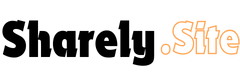The beta update for OnePlus 7 has been out for some time now, and while it may seem like a delayed review, there’s a lot to explore in this update beyond the new navigation bar, live notifications, vertical app drawer, and revamped clock styles. Here’s a detailed breakdown of the update, covering all the exciting changes across different aspects of the system.
Lock Screen Enhancements
The lock screen now offers more customization for clock styles. You can adjust the font size and thickness to make it thinner or bolder, and scale the size up or down significantly. Positioning the clock based on your wallpaper is also easier. Additionally, animated clock styles have been introduced, including two dynamic animations that respond as you unlock the screen.
Moreover, functional widgets can now be added to the lock screen. For example, a camera widget allows direct access to specific camera modes like portrait or night mode. There are various other widgets to enhance functionality, though customization options still lag compared to iOS.
Navigation Bar and Dynamic Features
The new “Now Bar” is OnePlus’ answer to iOS’ Dynamic Island. Positioned at the top of the screen, it displays live activities like ongoing music playback or notifications. Basic actions such as play, pause, stop, and remove can be controlled directly from the bar without entering apps.
This area also supports a charging animation and will be more useful once third-party apps, like food delivery or taxi services, integrate with it, allowing live tracking of orders and rides.
Home Screen Improvements
The home screen now supports landscape mode seamlessly, eliminating the stretched and unoptimized look from earlier versions. Widgets, app icons, and labels now appear well-adjusted and visually appealing.
The update also offers more control over app appearances. You can resize app icons, hide labels for a minimalistic look, and optimize the arrangement to suit your preferences.
Widgets Redefined
Widgets have undergone significant changes. Resizing a widget now dynamically adjusts the displayed information. For instance, expanding a calendar widget reveals more events and details.
Widgets can also adapt to your wallpaper or theme, offering options like dark mode, light mode, and transparency adjustments. Additionally, multiple calendar widgets can now display different information, such as holidays on one and appointments on another. Widgets for quick camera access and countdowns to specific events add further functionality.
App Drawer Updates
The app drawer has switched to a vertical scrolling list, making it easier to browse and locate apps. You can also jump to apps alphabetically with a side navigation option, improving accessibility and organization.
Quick Settings Panel
Minor tweaks in the quick settings panel make it more streamlined, with settings like toggling between layouts and system presets available for faster access.
Reminders and Alarms
Creating reminders is now more intuitive with preset dates and times, reducing the need for manual adjustments. You can also duplicate completed reminders with new dates and times, saving time and effort.
Alarms can now be grouped under a single name, such as “Medication” or “School Routine,” allowing you to manage multiple alarms efficiently. This feature is particularly useful for complex schedules or routines.
File Manager Enhancements
The file manager has received a significant upgrade, allowing you to select files from multiple folders while maintaining a unified list at the top. This visual confirmation ensures that you don’t accidentally miss or duplicate files during selection. It’s a much-needed improvement compared to the previous version.
The OnePlus 7 beta update is packed with enhancements aimed at improving user experience and functionality. While some features may still feel inspired by other platforms, OnePlus has tailored them to offer a unique and customizable experience.
If you haven’t tried the update yet, it’s definitely worth exploring the new features and enjoying the revamped interface.