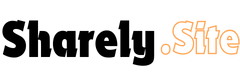Samsung has taken customization to a whole new level, making iPhone users feel left out. This is not just an upgrade—it’s a complete transformation of how users can control their home screens. iPhone users have always wanted more customization, and while they finally have some control over where their icons are placed, Samsung has pushed things even further. Now, with the new Good Lock update, Samsung gives users complete freedom over their home screen, and that’s just the beginning.
Samsung’s latest update makes it clear that they are the new king of customization in Android, leaving all other brands behind. This is not an exaggeration—this is real. The Home Up module in the Good Lock app has received a major update packed with new features. A key addition is the DIY Home Screen setting, which allows users to go completely crazy with their home screen layout. Icons and widgets can be placed anywhere, in any orientation, even overlapping each other. Users can add emojis, shapes, stickers, and even text to the home screen. There is no grid limitation, and the favorite bar at the bottom can be removed to free up space.
Customization isn’t just for fun—it can also be extremely useful. For example, setting up a phone for elderly users can be simplified with a cleaner layout and larger icons, making navigation easier. If someone wants to set up their own phone, they have complete control to design the layout exactly as they want. Additionally, folder backgrounds can be customized with different colors, and if things get too messy, there is always a reset button.
The update doesn’t stop at just the home screen. Samsung has gone all-in on animations, offering deep customization options. App opening animations remain the same, but app closing animations can now be fully customized. There are four new presets: Classic, Elegance, Dynamic, and Sweet. Each one has a unique feel, with Sweet taking a longer, more dramatic approach and Dynamic being the fastest. Users who don’t want to stick with presets can fine-tune the animations using a slider, adjusting the speed between ultra-fast and slow-motion. Interestingly, the fastest setting is labeled “Fast,” while the slowest setting is called “Emotionally Slow.”
For users who want even more control, advanced tuning options are available. Icon movement when closing an app can be customized by adjusting damping, stiffness, and friction. These changes affect how the icon moves, bounces, and disappears. The icon scale interpolator graph allows users to modify how an app shrinks when it is closed. Transparency effects can also be controlled, making the transition even smoother.
Samsung hasn’t stopped at app animations—they’ve extended customization to the wallpaper as well. Now, users can add blur effects to their wallpaper, scale the blur, and adjust the transition speed. These changes allow for a more dynamic and visually appealing experience.
Another small but impressive addition is the ability to enable haptic feedback when closing apps. This subtle vibration effect adds a more premium feel to the phone.
Despite all these features, there are still a couple of things that could make the update even better. First, Samsung should apply these custom animations to app opening transitions as well, not just when closing apps. Second, there should be an option to share home screen setups with friends. Some users have created incredible layouts, and a sharing feature would allow others to import these designs instantly.
Right now, this update is only available for the Galaxy S24 and S25 series, but once One UI 7 rolls out, it should become available on other supported Samsung devices. After applying all these customizations, Samsung’s animations and personalization options stand far ahead of both iOS and Oxygen OS.
With this level of customization, Samsung has set a new standard. The question now is, which smartphone brand will be the first to copy this? Let me know your thoughts on this update.