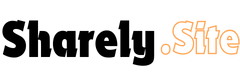Android 16 Beta 2 introduces several changes and refinements, enhancing both usability and functionality. One of the noticeable updates is the inclusion of 12 new wallpapers inspired by Material You, adding fresh customization options. The always-on display and lock screen now feature a subtle haptic feedback when unlocking using facial recognition, creating a more responsive experience. Additionally, a change in animation further refines the unlocking process.
A key modification can be seen in the color contrast settings under the Wallpapers & Style app. The “Maximize Text Contrast” option is now labeled “Text Outlines,” though it functions the same way. In the widget section, system apps such as Android System Intelligence and Battery now have smaller icons with white containers, improving their visibility. A new widget named “Users” allows quick switching between user profiles directly from the home screen, though its aesthetic design could use some refinement, especially when resized.
In the notification shade, the history section now has a more saturated background, small gaps instead of horizontal separators, and a narrower list layout. These adjustments help create a more structured and visually distinct experience. Additionally, a few system menus have been reorganized. The Profile menu now includes a “Family Group” option under the recommended tab, facilitating shared Google services and subscriptions among family members.
Under network settings, the “Randomized MAC Address” option has been renamed “Device MAC Address.” In sound and vibration settings, the toggle for “Show Assistant Media Recommendation” has been removed. Display settings have also been adjusted, with the “Extra Dim” option now appearing under the Adaptive Brightness toggle, though it currently lacks proper functionality. Storage settings reflect a minor change, as “Android Version” now appears as “Android Baklava” instead of “Android 15.”
Battery settings have been slightly reorganized, and the “Turn on Automatically” toggle under Battery Share has been removed. Language and region settings have also been restructured, featuring a new “More Language Settings” category. Additionally, users can now adjust the regional measurement system, temperature preferences, and the first day of the week separately. The “Speech” category has been relocated and now appears as a standalone menu item.
A significant usability improvement is found in gesture settings. The “Quickly Open Camera” feature is now called “Double Press Power Button,” allowing users to choose between opening the Camera or Wallet. However, this feature still has some performance inconsistencies, as slow activation may cause the device to lock instead of launching the selected app. The graphical container around features listed in the Gestures menu has also been removed, streamlining the visual presentation.
Bugs and Performance Issues in Android 16 Beta 2
Despite the new improvements, Android 16 Beta 2 comes with its share of bugs and performance inconsistencies. The clock widget settings page is stuck in dark mode, even when the device is set to light mode. Additionally, the clock and build number display remains in a very light gray color, making them difficult to read. Another issue involves the Quick Settings panel, which now requires two swipes to dismiss instead of one.
Animations also appear inconsistent. The color change animation when opening folders lags slightly, causing a noticeable delay in transitioning to the correct color. The game dashboard settings page has a misalignment issue, where it overlaps with the status bar. Under storage settings, the Files app banner is still missing, a bug that was present in the previous beta version as well. However, tapping in the intended area still correctly redirects to the Files app.
Performance-wise, stability remains a concern. Apps sometimes quit unexpectedly, and the keyboard may disappear randomly. Benchmark tests indicate that performance scores are slightly lower compared to Beta 1 and the stable Android 15 release. These inconsistencies make Android 16 Beta 2 less than ideal for use on a primary device. While the update brings promising new features, further refinements are needed to enhance overall stability and usability.