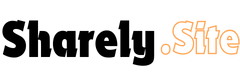Apple has introduced the iOS 18.3 Release Candidate (RC), a major update available to developers and public beta testers. This RC version is expected to be the final release unless additional issues prompt an RC2 update. Spanning all devices compatible with iOS 18, this update brings significant changes and features beyond Apple Intelligence enhancements.
Update Size and Accompanying Releases
The iOS 18.3 RC comes as a hefty 7.38 GB update, particularly for users transitioning from beta versions to a final release. Alongside iOS 18.3 RC, Apple released updates for iPadOS 18.3 RC, watchOS 11.3 RC, macOS 15.3 RC, and others, including visionOS, tvOS, and HomePod OS.
Notable Features and Changes
- Calculator App Enhancement
A simple yet useful feature has returned: continuous multiplication. Users can now repeatedly press the equals button to multiply results—a functionality absent since iOS 18. - HomeKit Support for Robot Vacuums
Older devices gain the ability to integrate robot vacuums with HomeKit, expanding smart home compatibility. However, the selection of compatible vacuums remains limited. - Notification Updates
Notifications received a visual refresh, with italicized text and glyph updates to improve readability. A new option allows users to manage summaries directly from the notification pane, eliminating the need to navigate deeper into settings. - Visual Intelligence Enhancements
iPhone 16 models now feature improved object recognition for posters, flyers, and even plant or animal identification. This update integrates better with the Calendar app for event creation directly from visual cues. - Camera Controls and Accessibility
Changes in the camera settings now display “Lock Focus and Exposure,” replacing cryptic labels like AE and AF. Accessibility icons have also been updated to align better with dark mode visuals. - Safari PDF Cropping Warning
When cropping screenshots in Safari, a new warning informs users that cropped content may remain accessible in some PDF viewers. This transparency ensures privacy and informed usage.
Bug Fixes and Performance Improvements
- Keyboard and Siri: Resolved a bug where the keyboard disappeared during typed Siri requests.
- Apple Music Playback: Fixed an issue where songs continued to play even after closing the app.
- Download Indicator: Addressed inconsistencies with the download indicator failing to disappear post-download.
Battery Life and Performance
Initial testing shows stable performance on devices like the iPhone 16 Pro Max, with improvements expected over the coming days. Battery life metrics reveal moderate usage impact, with updates still under observation.
Should You Install iOS 18.3 RC?
If you’re already on beta versions, installing iOS 18.3 RC is recommended to experience the latest features and fixes. However, those on iOS 18.2.1 may prefer to wait for the final public release, expected on Monday, January 27th.
To exit the beta program after installing the RC, navigate to Settings > General > Software Update, and disable beta updates.
With iOS 18.3 RC, Apple demonstrates its commitment to refining user experience and expanding device functionality. Stay tuned for future updates, including iOS 18.4 beta releases, which may bring even more enhancements.