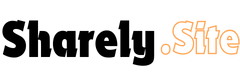Samsung is back with another year and another Ultra flagship—the Galaxy S25 Ultra. This time, Samsung has played it safe, focusing on software improvements rather than major hardware changes. While it may not be a revolutionary upgrade, the saying holds true: “If it ain’t broke, don’t fix it.” Let’s dive into the details.
Design & Initial Impressions
At first glance, the camera rings on the S25 Ultra appear thicker than before. The phone bears a close resemblance to the S24 Ultra, but with subtle refinements. However, Samsung has made a few changes that they didn’t explicitly highlight.
The boxy feel of the phone is immediately noticeable—it looks and feels even more squared-off than expected. In fact, distinguishing it from the S24 Ultra is easier than anticipated. Removing the protective film, another detail emerges: the IMEI number is missing from beneath the Samsung logo. Typically, every phone displays a unique identifier in that spot, so its absence raises questions.
Display Upgrades
Samsung has further reduced bezel size, which was already incredibly slim on last year’s model. The result? The S25 Ultra gets even closer to a true all-screen front display. The difference is noticeable and impressive, making it one of the best-looking smartphone screens to date.
While going through the setup process, the software feels smoother and more refined. Samsung has enhanced the UI experience, making it cleaner and more fluid. One annoyance, however, remains—Samsung still requires a SIM card for activation, unlike iPhones, which allow users to complete setup first and insert a SIM later.
Software Similarities to iOS
The software experience feels increasingly familiar, resembling iOS in many ways. It’s evident that both Android and iOS are adopting features from each other, gradually merging in design philosophy. This change may not be a bad thing, but it’s certainly noticeable.
Major Hardware Changes & Hidden Details
One controversial downgrade is the removal of Bluetooth functionality from the S-Pen. This decision frustrated many users, as previous models allowed for Bluetooth-enabled gestures. A key question remains: Can an older S-Pen restore Bluetooth functionality? Testing will determine if that’s possible.
Another new addition is Qi2 wireless charging support. However, unlike Apple’s iPhone 16, the S25 Ultra doesn’t natively support Qi2 fast charging speeds. To unlock faster charging, users need an accessory—such as a Spigen case with built-in magnets. This case enables Qi2 wireless charging, aligning the charger correctly for optimal speeds. Once the case is applied, the phone recognizes it and activates fast wireless charging. Without it, the phone defaults to slower charging speeds.
This magnetic integration also supports accessories like wallet attachments, adding extra functionality to the device.
Teardown & Internal Changes
Moving on to the teardown, the S25 Ultra’s back glass is removed using a suction cup and isopropyl alcohol. The teardown reveals Samsung’s Qi2 wireless charging coil, along with the camera system:
- 50MP Ultra-Wide Camera
- 200MP Wide-Angle Camera with 2x optical quality zoom
- 50MP Telephoto Camera with 5x and 10x optical zoom
- 10MP Telephoto Camera with 3x optical zoom
- Laser Autofocus & Flash
Samsung has also made slight modifications to the battery design. The battery pull tabs are different from previous models, seemingly to make removal easier. Unlike older adhesive setups, this design wraps the battery in a removable adhesive layer, making replacement quicker and cleaner.
Motherboard & Performance
The motherboard appears smaller than in previous models and follows a double-decker layout. It houses the Snapdragon 8 Elite chip, which is more power-efficient despite having the same battery capacity as the S24 Ultra. This efficiency should lead to better battery life without increasing battery size.
Interestingly, the phone’s internals contain scribbled markings—something commonly seen in Samsung phones. The exact reason behind these markings remains unknown, but they are a recurring feature.
Final Thoughts: Is It Worth the Upgrade?
So, is the Galaxy S25 Ultra worth upgrading to? If you’re using an S23 Ultra or older, the improvements in software, display, and efficiency make it a worthy upgrade. However, for S24 Ultra owners, the changes may be too minor to justify switching.
Expect further modifications and customizations, as modding possibilities for the S25 Ultra are already in the works. Stay tuned for more updates!
What are your thoughts on the Samsung Galaxy S25 Ultra? Are the changes significant enough for you? Let us know in the comments!